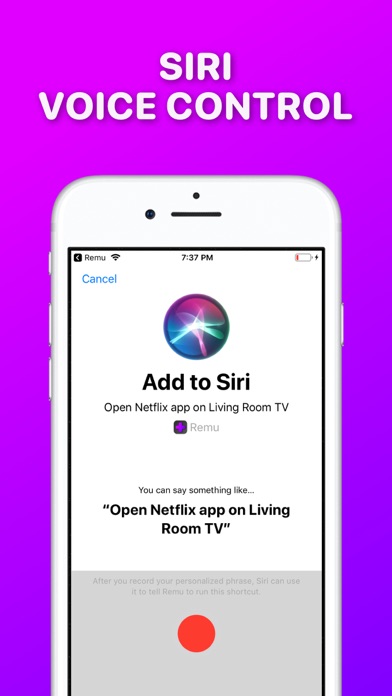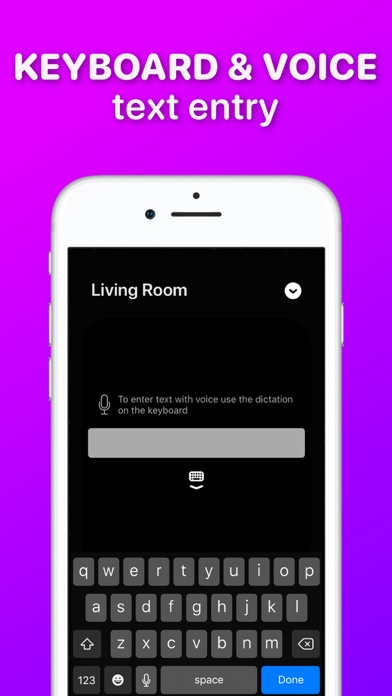Remote for Roku: Remu
The first Roku remote control app with Siri voice control.
Works with all Roku players and TCL, Hisense, Sharp, Element, Hitachi, RCA and JVC Roku TV models.
*Exclusive features*
MORE THAN JUST SWIPE
Navigate lists and menus with ease using pan gestures only available with Remu’s unique touchpad control.
SIRI VOICE CONTROL
Use Siri voice commands to control your Roku and Roku TV. Open your favourite app or TV channel, mute or turn off your device with Siri without even touching your phone.
Additionally, use the actions in the Shortcuts app with your automation workflows or add commands to the home screen or Shortcuts widget for quick access.
TV CHANNEL SUPPORT
Remu not only provides full Roku TV support but over-the-air broadcast call signs are resolved to actual channel names to easily identify your selection. (US and Canada only)
Works with all Roku players and TCL, Hisense, Sharp, Element, Hitachi, RCA and JVC Roku TV models.
More features:
• Enter text quickly using the keyboard or voice dictation
• Simple and clean design and intuitive user interface
• Fast connection to all of your Roku devices
• Remu automatically discovers your Roku device(s) on your network without any additional setup
• Instantly launch all your apps with a single tap
• No ads
Quick tips:
• Record your Siri voice commands under Settings - Remu - Siri & Search - Shortcuts menu or tap the Siri Voice Shortcuts button in the app
• Make sure you are on the same Wi-Fi network as your Roku device
• On Roku TVs turn on Fast TV Start to prevent disconnecting from the network
• Button control is available from the device selection screen
• Use long press on the "<-" button to turn off your Roku TV
• Use long press on the trackpad for "*"
• Scroll down for your apps and TV channels
Disclaimer:
The Remu application is not an official product of Roku, Inc.